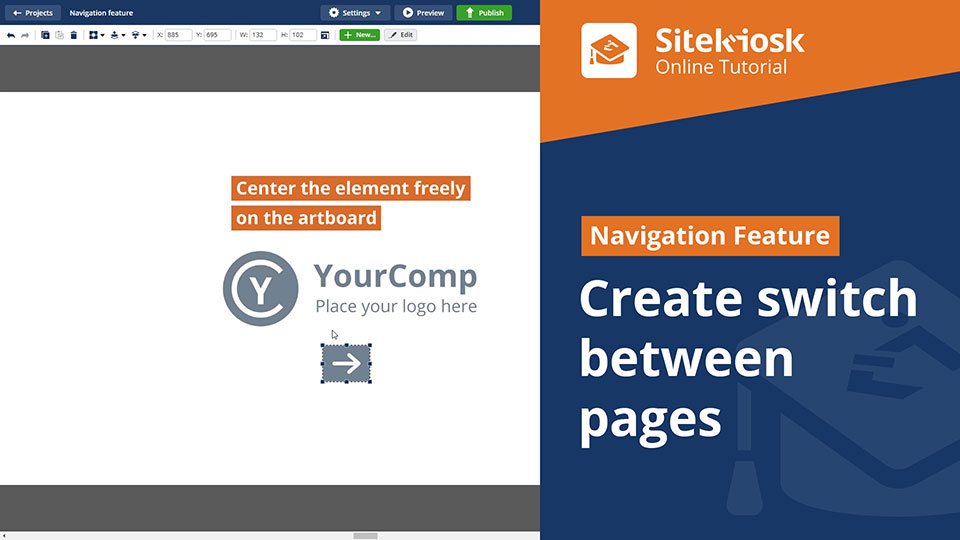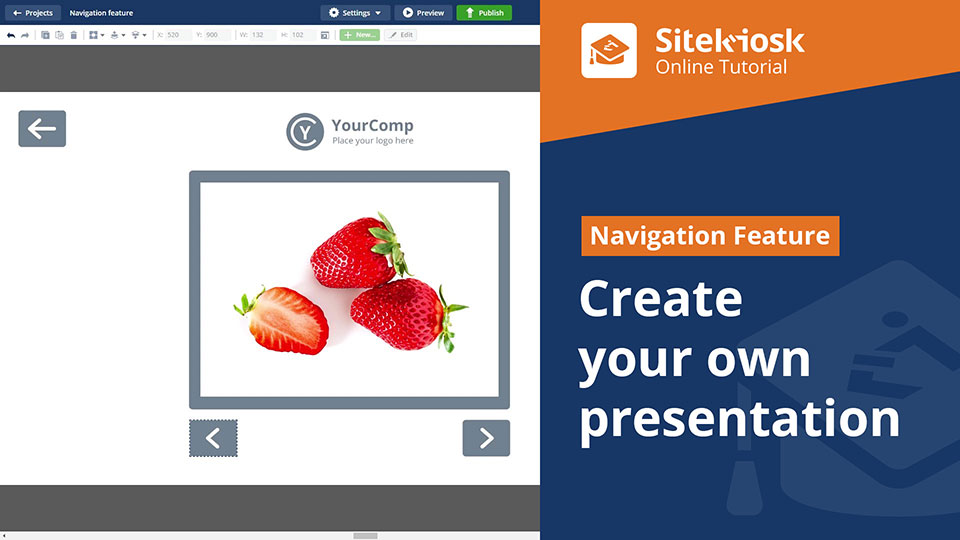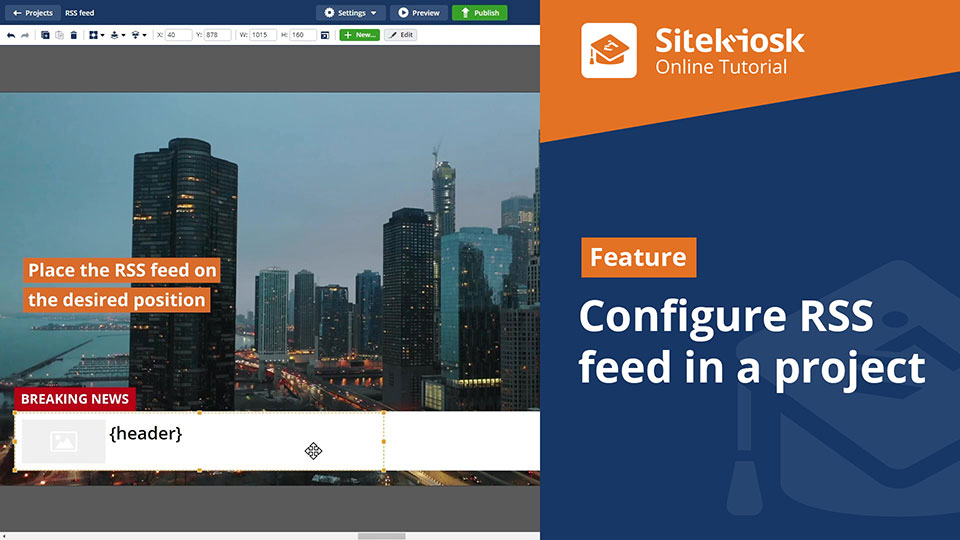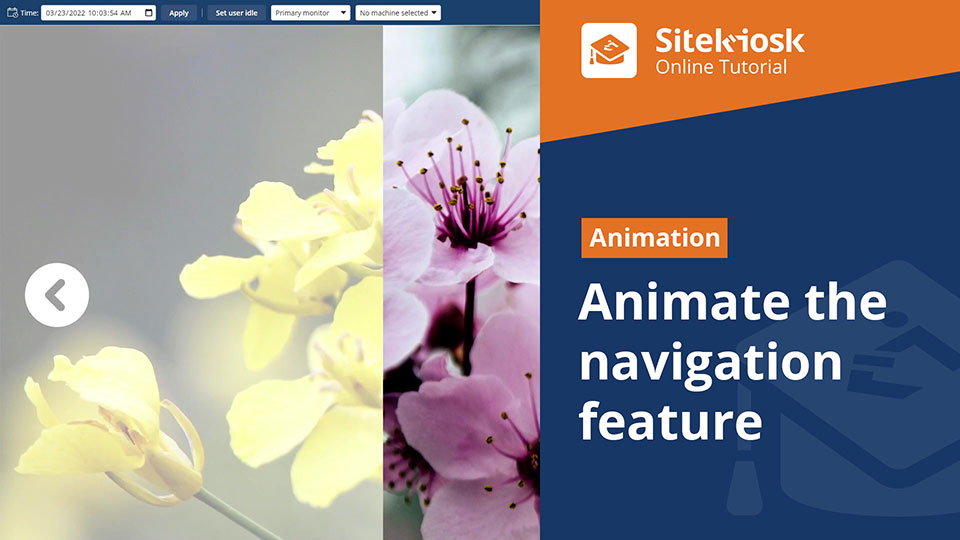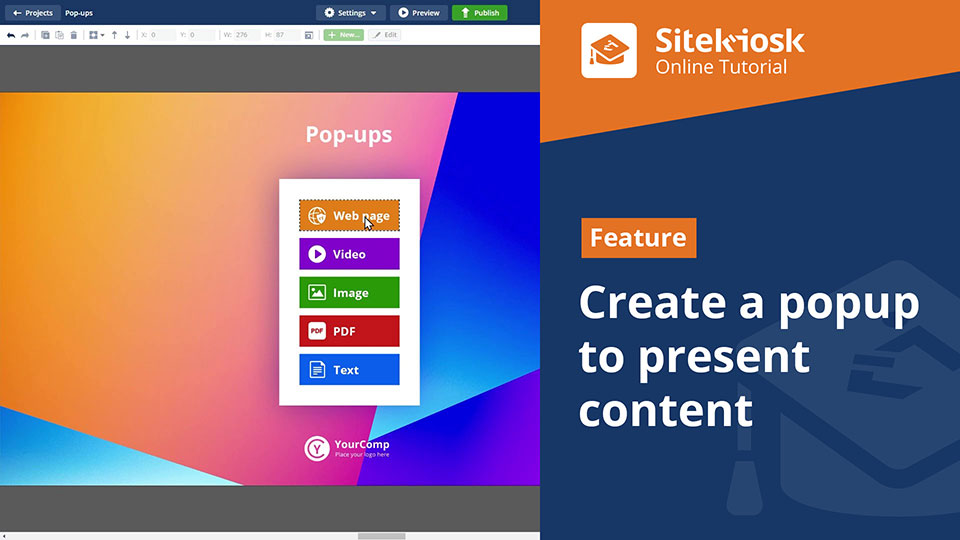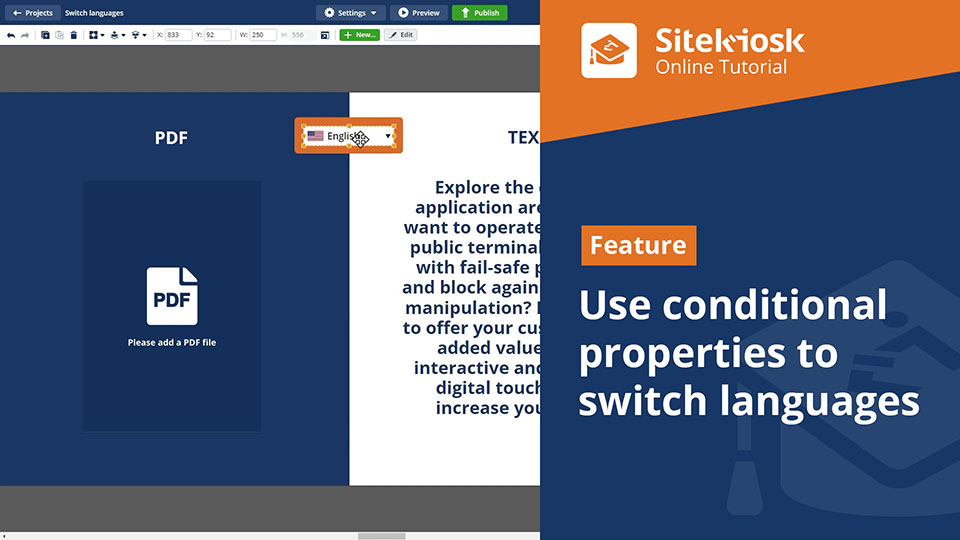Getting Started with SiteKiosk Online
In the tutorials you will learn how to implement projects with SiteKiosk Online in a professional and easy way.
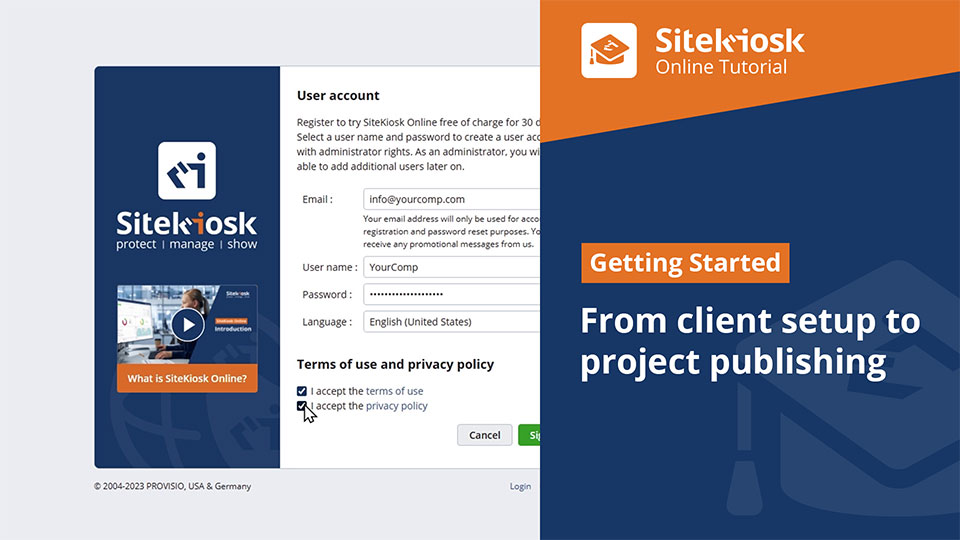
Getting started
In as few as seven steps, you will learn how to publish a project in a quick and easy way.

Create your first project
Creating a digital signage project from scratch can easily be done in these simple steps!
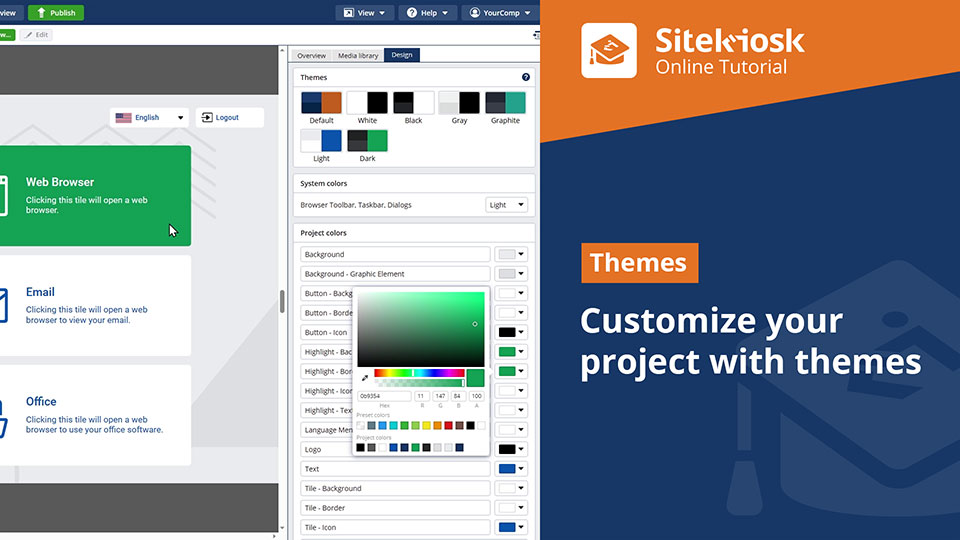
Design templates
Learn more about design templates and how to implement your corporate colors in SiteKiosk online projects.

Display conditions
Show content only during the time frames that you specify. Content can be scheduled for certain times of the day or days of the week like holidays or events.
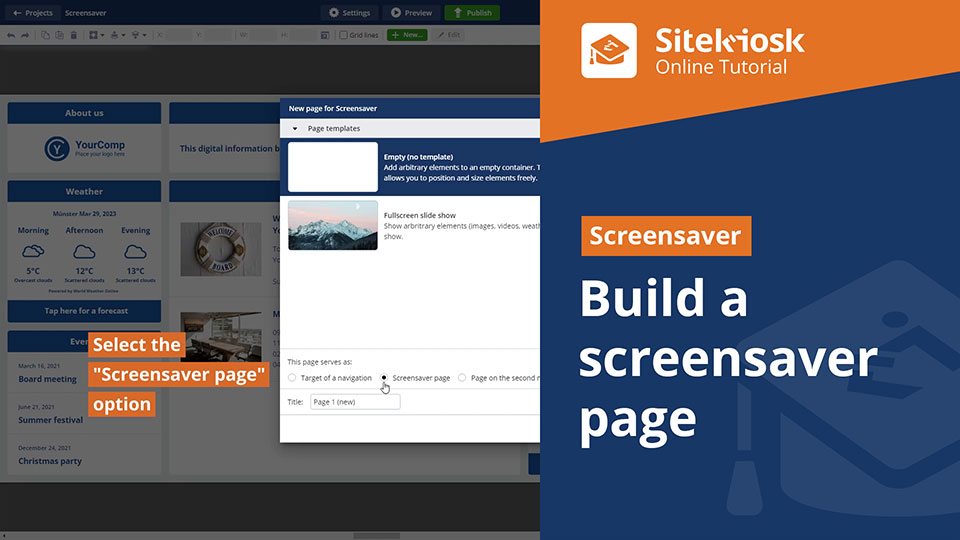
Screensaver
Use your kiosk’s idle time to display custom content that will engage your audience to interact with the kiosk.

Applications
Installed programs and apps can be easily integrated into the project. SiteKiosk Online allows you to configure your kiosk completely from the server but you can still create buttons for your users to open locally installed applications on the kiosk.
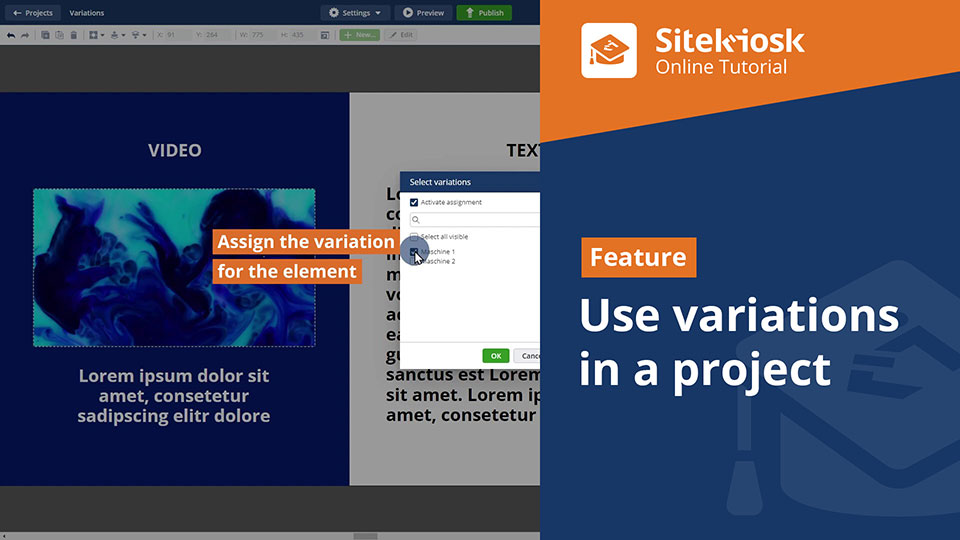
Variations
Do you have several locations that require mainly the same content with small differences based on location? Variations make individualization possible per device or device group.

Rights management
Use permissions to restrict access and separate administration from content maintenance. Allow users to edit only certain parts of the project's content that they are responsible for.