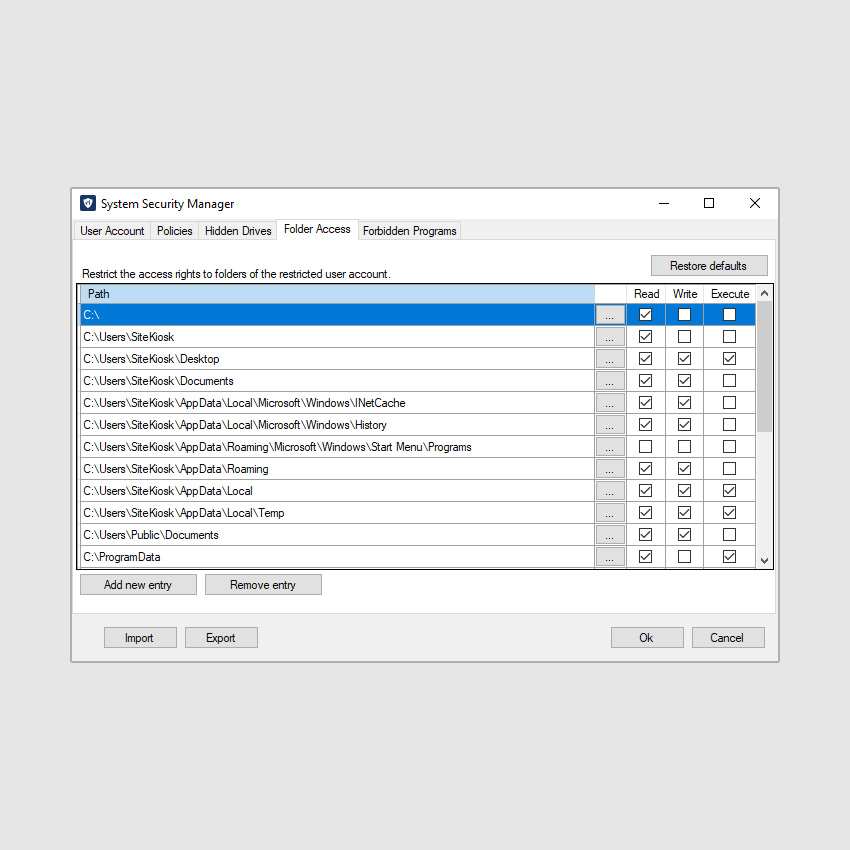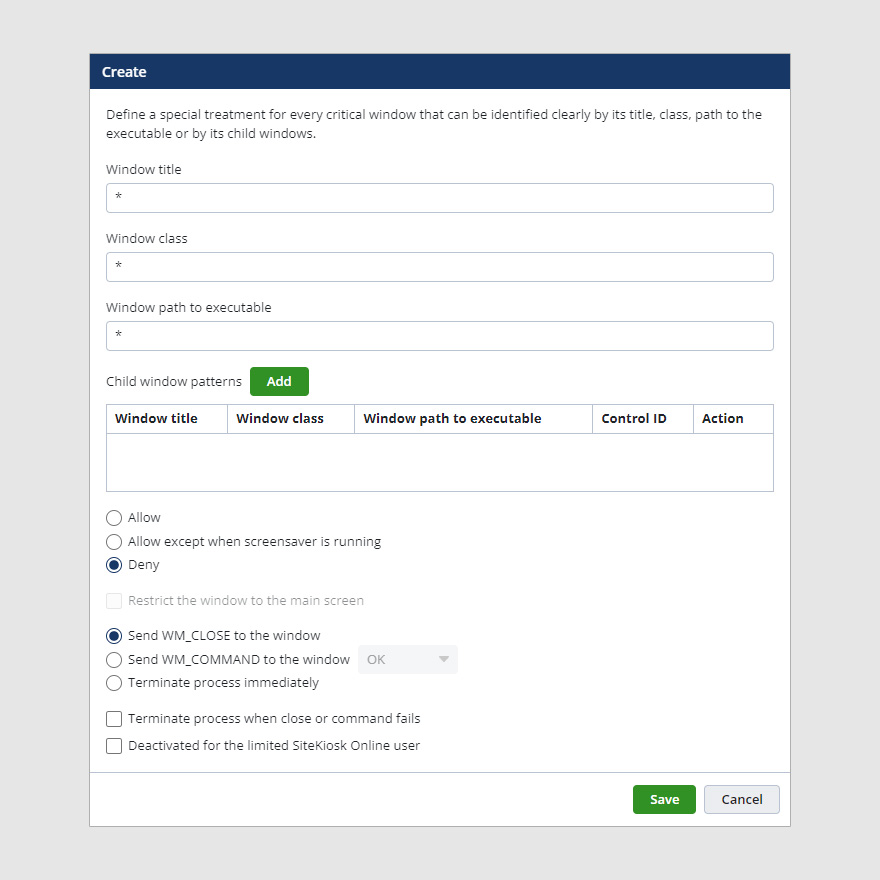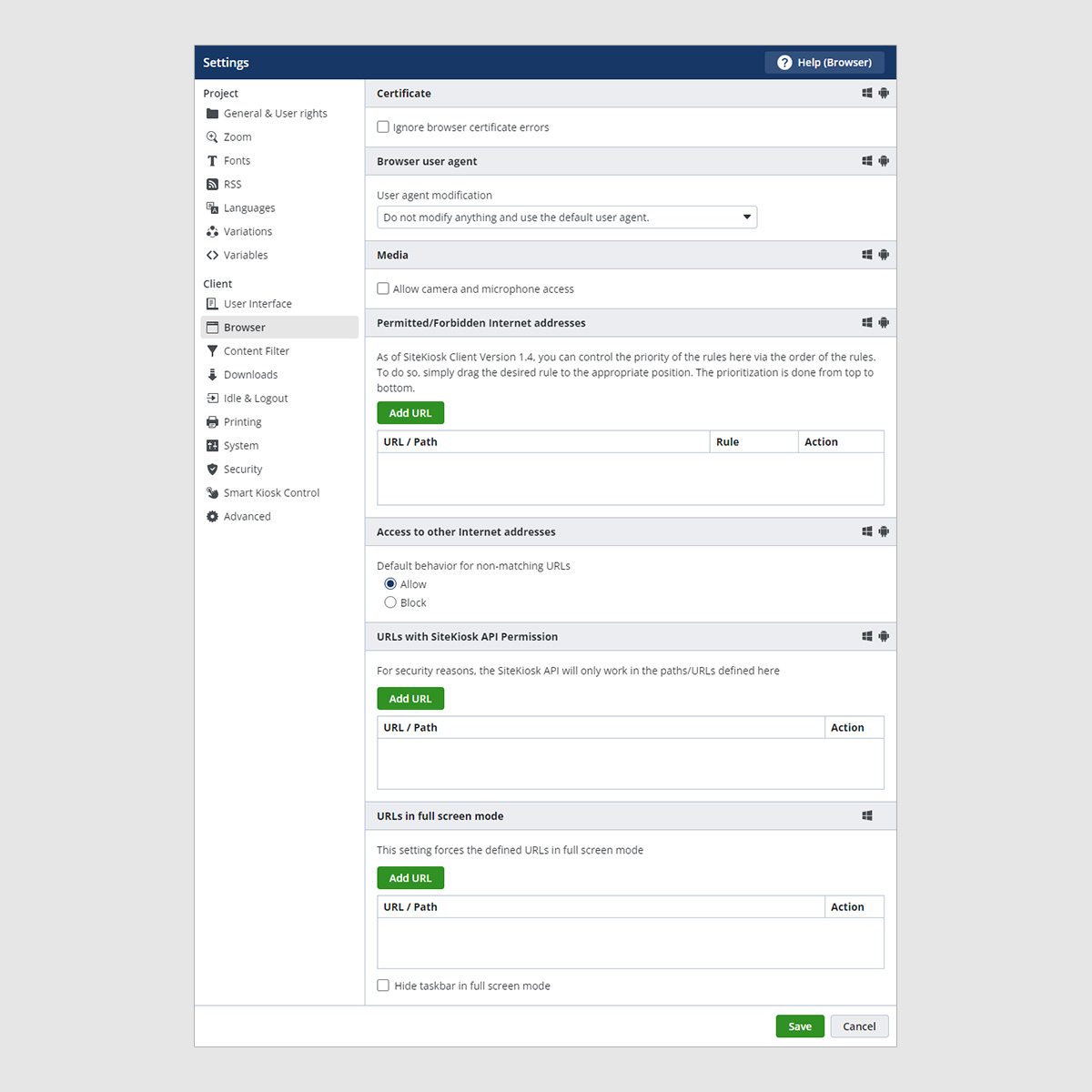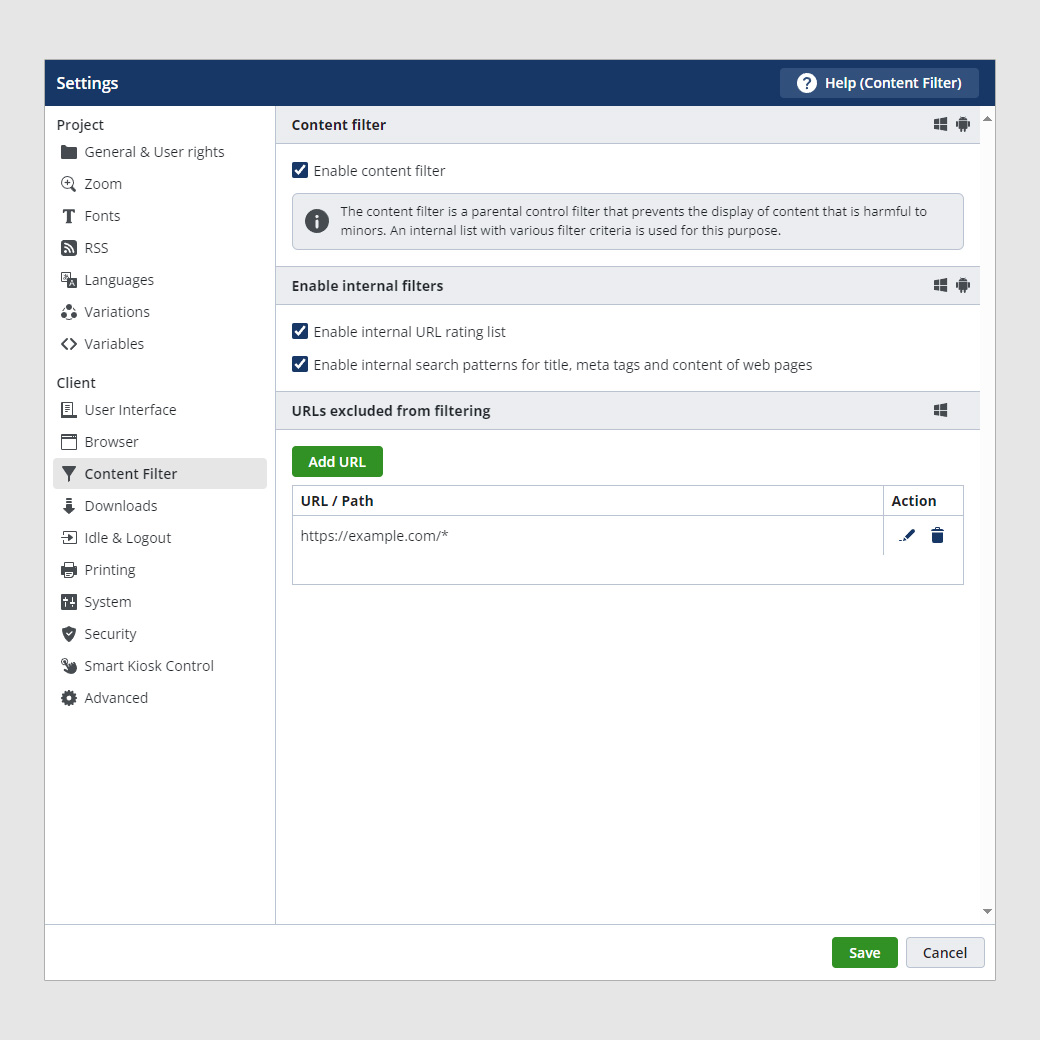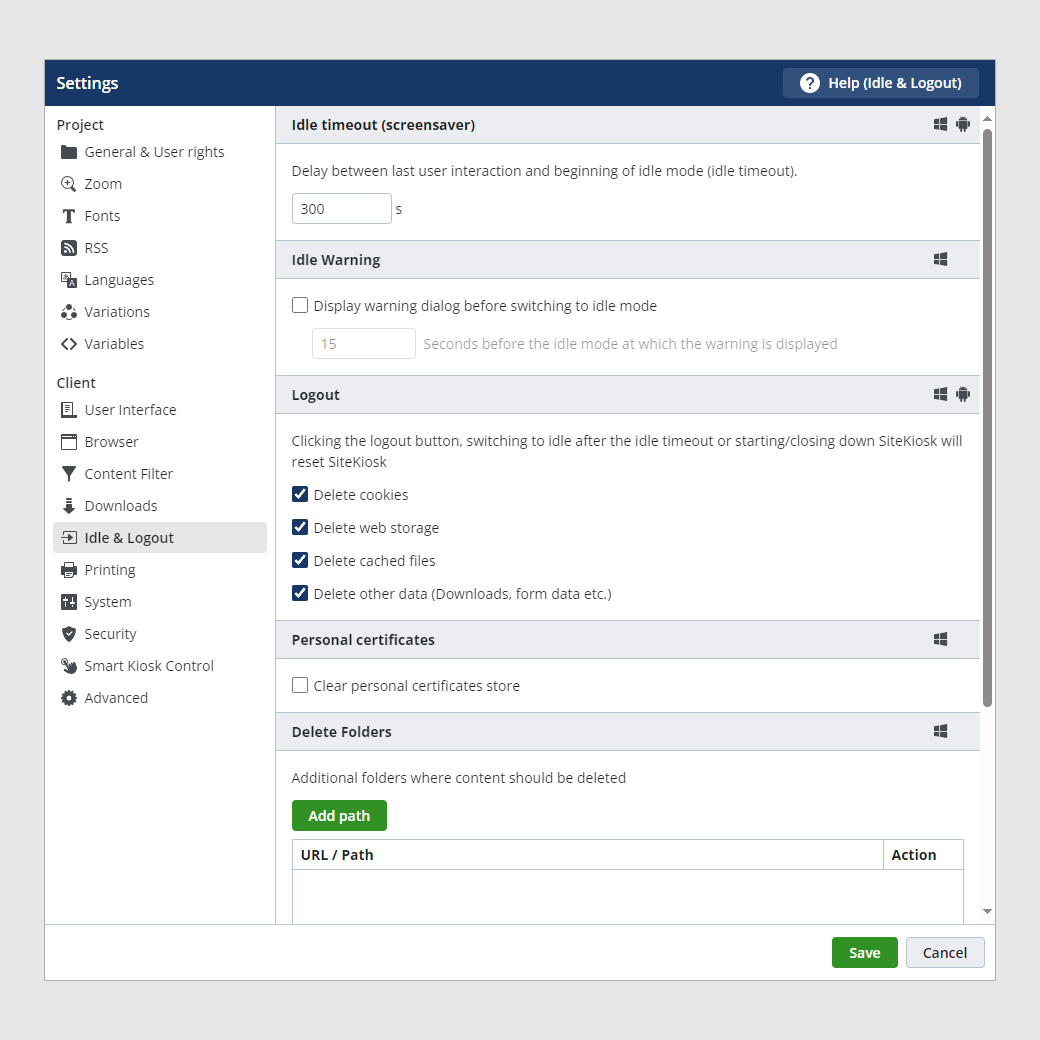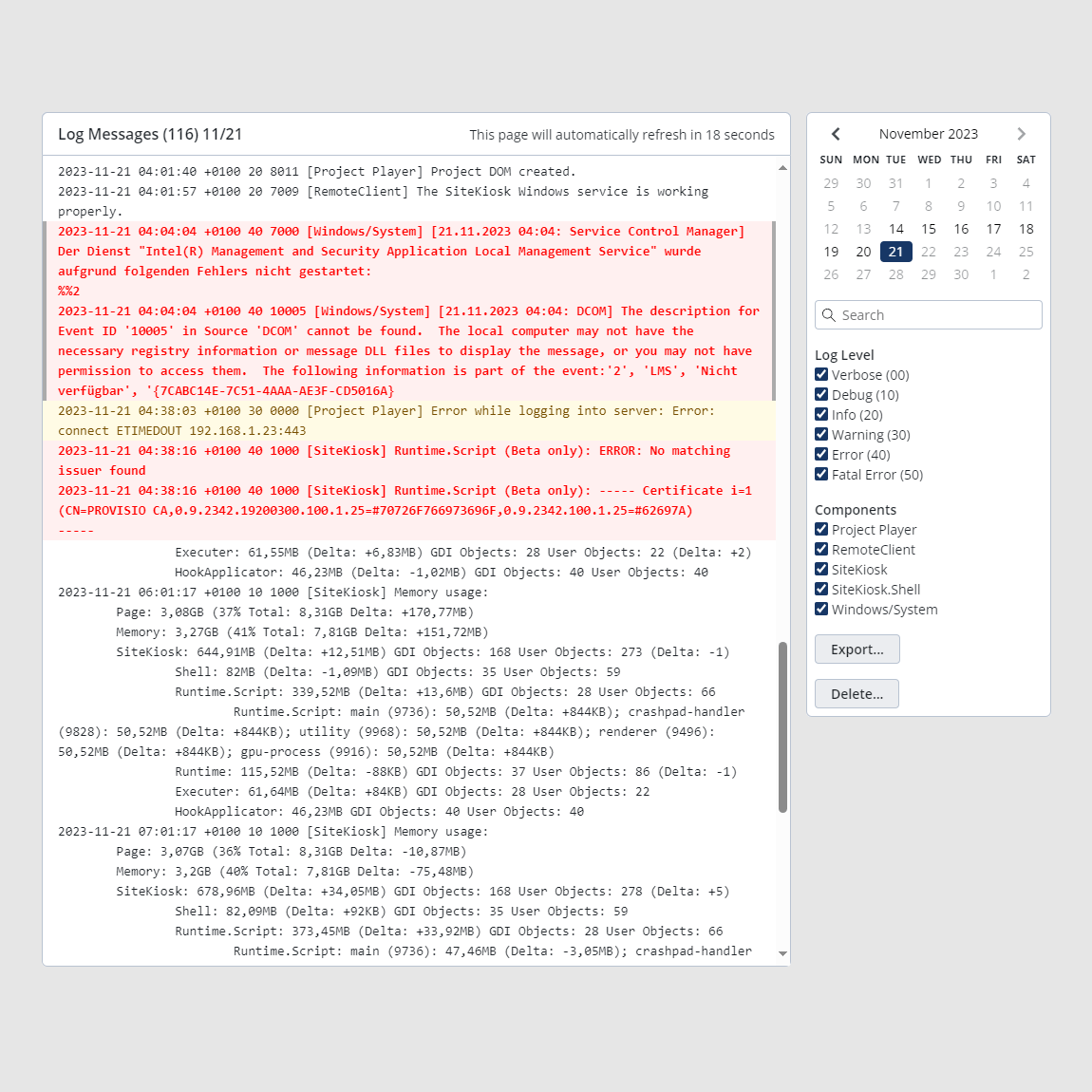Improved security features for kiosk devices
SiteKiosk Online provides reliable protection for your unsupervised digital signage displays, tablets, and interactive/self-service terminals. Prevent access to the operating system, restrict web content on Windows and Android devices, and ensures fail-safe operation. You can make essential adjustments effortlessly using the built-in online configuration tool, with no programming skills required.
Improving System Security with SiteKiosk Online
SiteKiosk Online places a paramount focus on system security, providing organizations with a robust and comprehensive set of tools to safeguard their digital devices and kiosks.
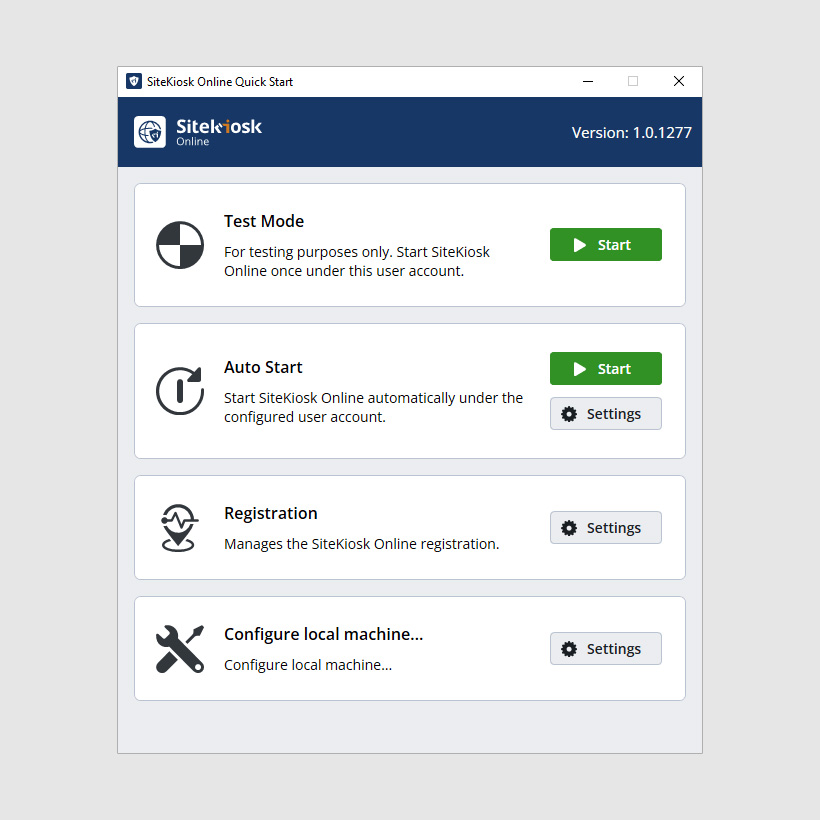
Automatic System Start
For added security, SiteKiosk Online replaces the Windows shell with a secure SiteKiosk Online shell. Access to the operating system and the normal browser is blocked to ensure the tamper proof operation of the system.
User Session Control
SiteKiosk Online allows administrators to set session timeouts, automatically logging out users after a defined period of inactivity. This prevents unauthorized access to open sessions and helps protect user privacy.
Input Filtering
SiteKiosk Online can filter user inputs to block potentially critical keyboard combinations (e.g. CTRL-ALT-DEL) or peripheral devices (e.g. USB stick).
Alerts and Notifications
Can be configured to generate alerts or notifications when potentially dangerous inputs are detected, enabling administrators to take immediate action.
Browser Protection with SiteKiosk Online
Robust browser protection to enhance the security and performance of web browsing on digital kiosks, public computers, and interactive displays.
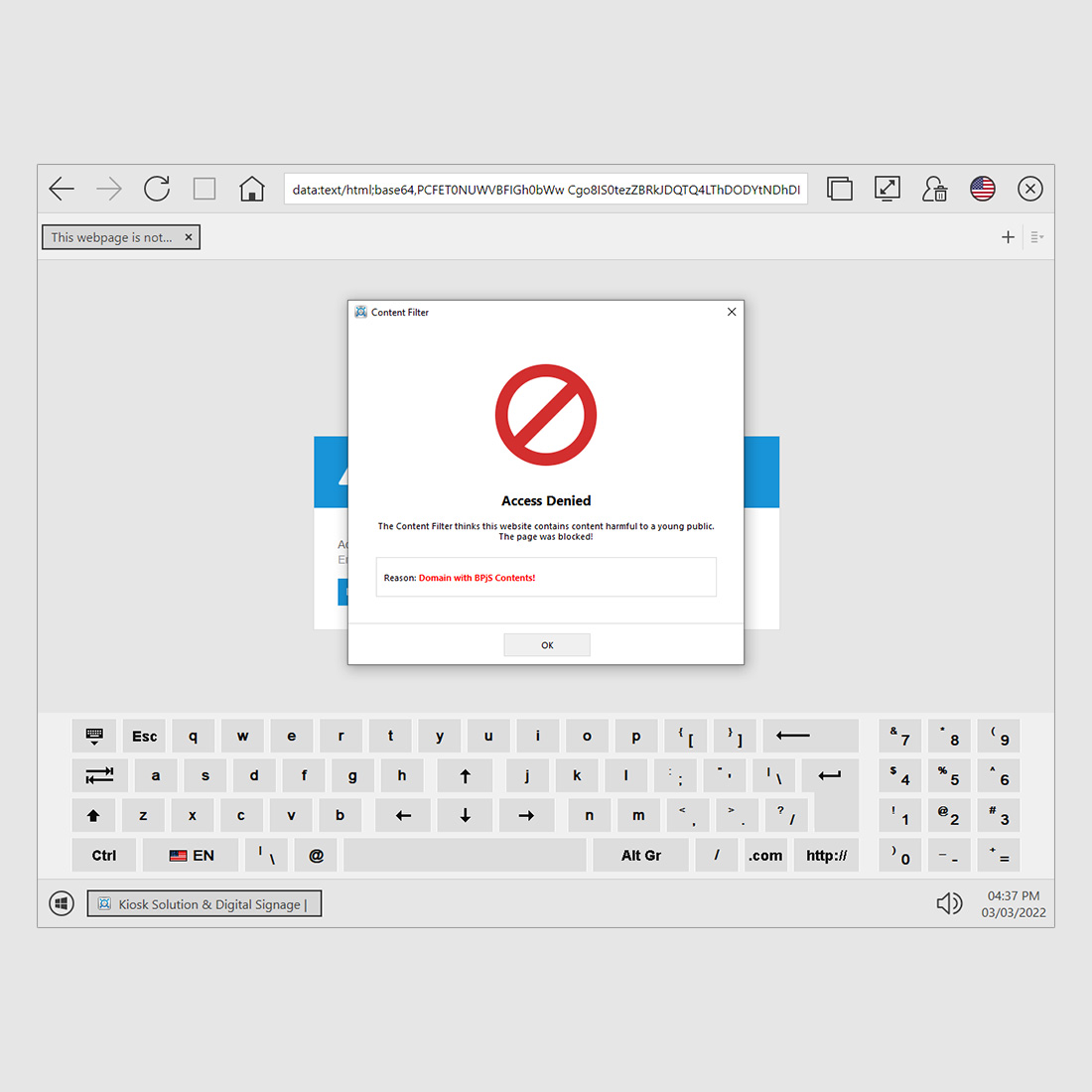
Secure Browsing Environment
With configurable and hardened browser, you can create a controlled and secure browsing environment. It restricts users from downloading malicious software, altering system settings, or engaging in potentially harmful activities, reducing the risk of cyber threats.
Encrypted Connections
Employs advanced encryption protocols to protect your data as it travels between your device and the internet. This ensures that your personal information remains confidential and inaccessible to unauthorized parties.
Monitoring and Reporting
Provides real-time monitoring and reporting features. This allows you to keep a close eye on internet usage, identify potential security threats, and take timely action to mitigate risks.
Remote Management
You can manage SiteKiosk Online remotely, making it convenient to update security settings, apply patches, and ensure your internet address remains protected, even when you're not physically present.
Comprehensive Device Protection
SiteKiosk Online is your trusted partner in safeguarding a diverse range of devices. With a comprehensive suite of security features, it ensures that your devices remain secure, stable, and in compliance with your organization's policies.
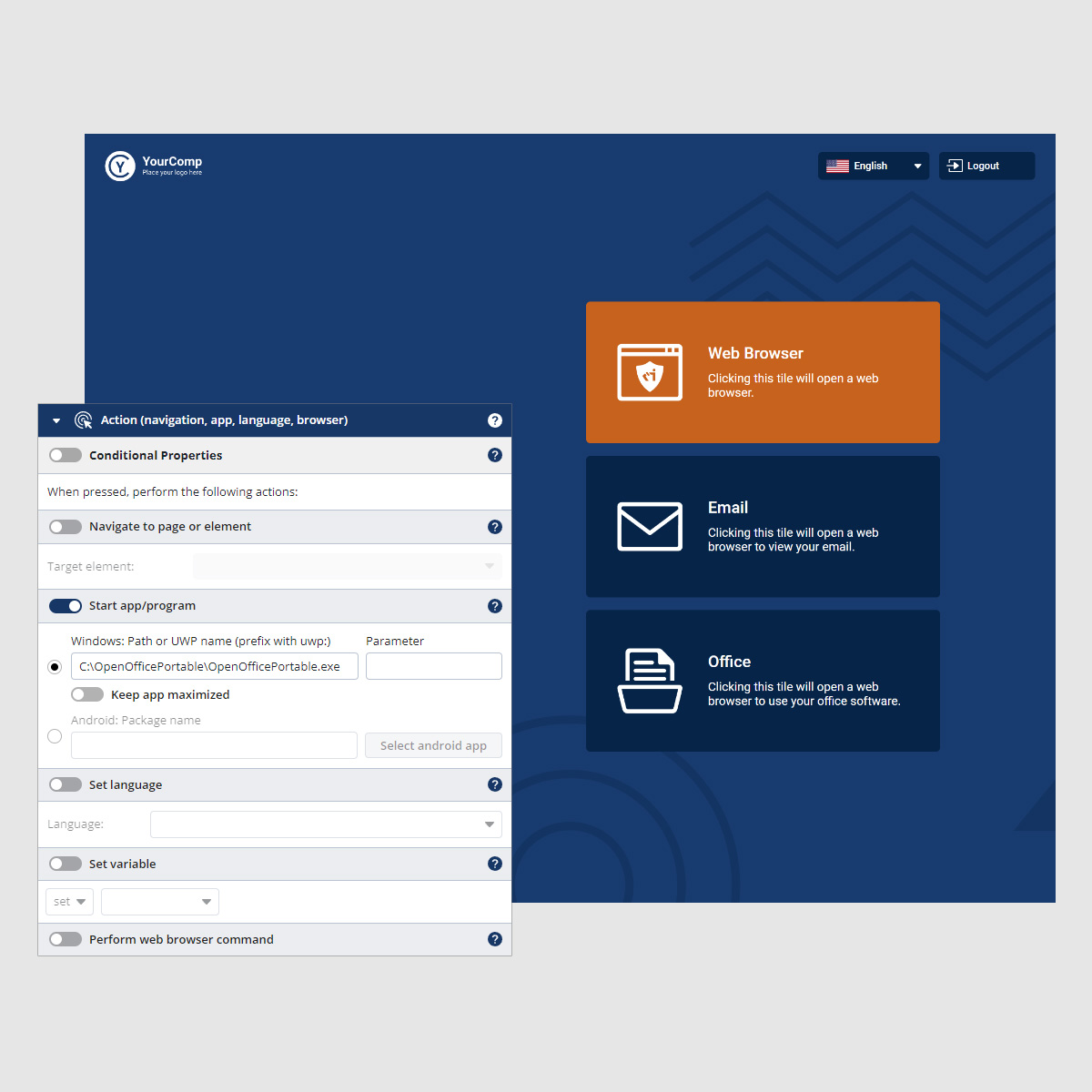
Device Lockdown
Prevent unauthorized access to your devices by locking them down to specific applications or settings, ensuring they serve their intended purpose.
User Authentication
Implement user authentication methods, such as PINs or biometrics, to add an extra layer of security to device interactions.
Device Support
From emulated keyboard devices to ccTalk-supported devices to custom devices, they can be effectively managed and secured.
Automatic Updates
Stay protected against emerging threats with automatic security patches and software updates.
Discover More Protect Features
SiteKiosk Online offers a number of other robust protection features to ensure the security and integrity of your website or corporate intranet.
-
Website Whitelisting Specify allowed websites.
-
Application Whitelisting Control which apps can run.
-
Download Control Manage file downloads.
-
Webcam Access Control Regulate camera usage.
-
Popup Blocker Prevent annoying pop-ups.
-
Content Filtering Updates Quickly replicate content.
Access and Content Control
-
Anti-Tamper Features Prevent physical breaches.
-
Malware Protection Block known malicious sites.
-
Secure Payment Processing Protect financial transactions.
-
Digital Privacy Protect user data.
-
Virtual Keyboard Secure data input.
-
Backup and Restore Safeguard kiosk configurations.
Security and System Protection
-
Custom Error Pages Display personalized messages.
-
Geolocation Restrictions Control kiosk access by location.
-
Custom User Permissions Define user access rights.
-
SiteKiosk Object Model For custom programming.
-
User Data Encryption Protect user data on the kiosk.
-
Custom Branding Personalize the kiosk interface.
User Interaction and Experience
-
Time Restrictions Set browsing time limits.
-
Content Scheduling Control when content is displayed.
-
Idle Timeout Auto-logout for inactivity.
-
Automatic Browser Reset Clears data after sessions.
-
Session Recovery Restore sessions after interruptions.
-
Log Files Detailed user activity records.
Time and Session Management
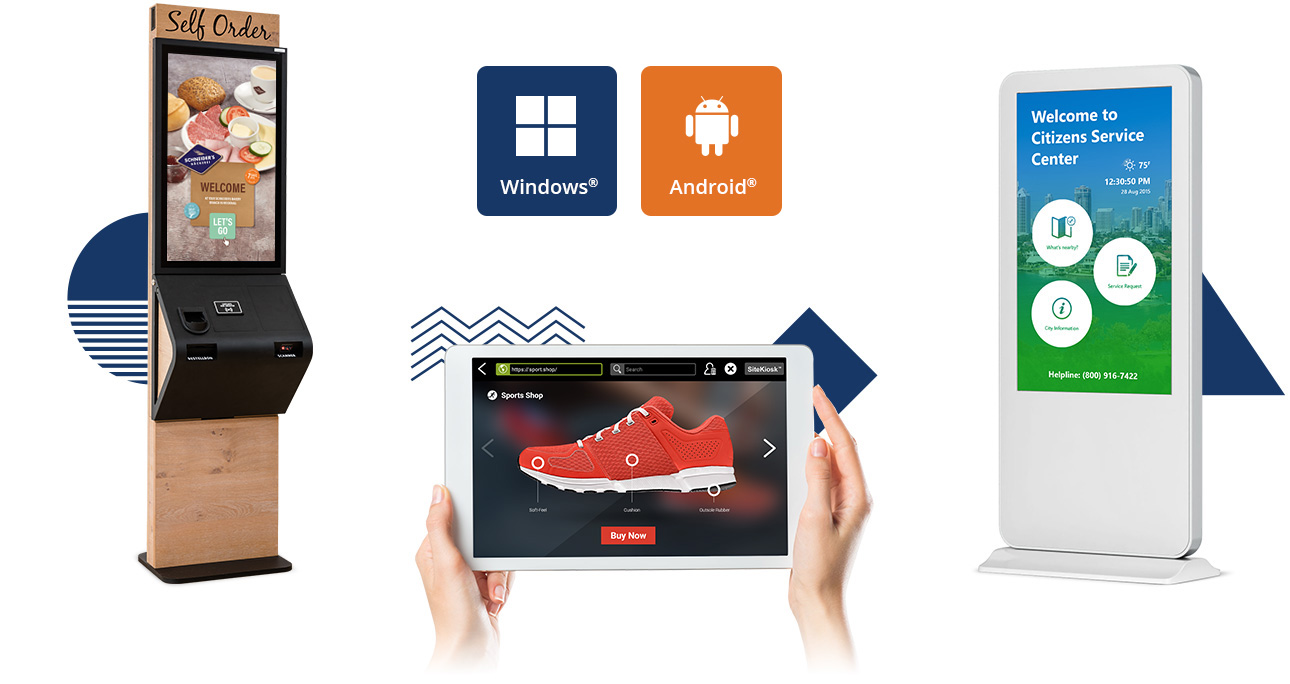
Secure Kiosk Mode for Stationary and Mobile Devices
Operate tamper-proof Windows and mobile Android devices with SiteKiosk Online.
Contact
You have questions about SiteKiosk's features? We are happy to help you and also realize individual projects with complex requirements. Get in touch with us!