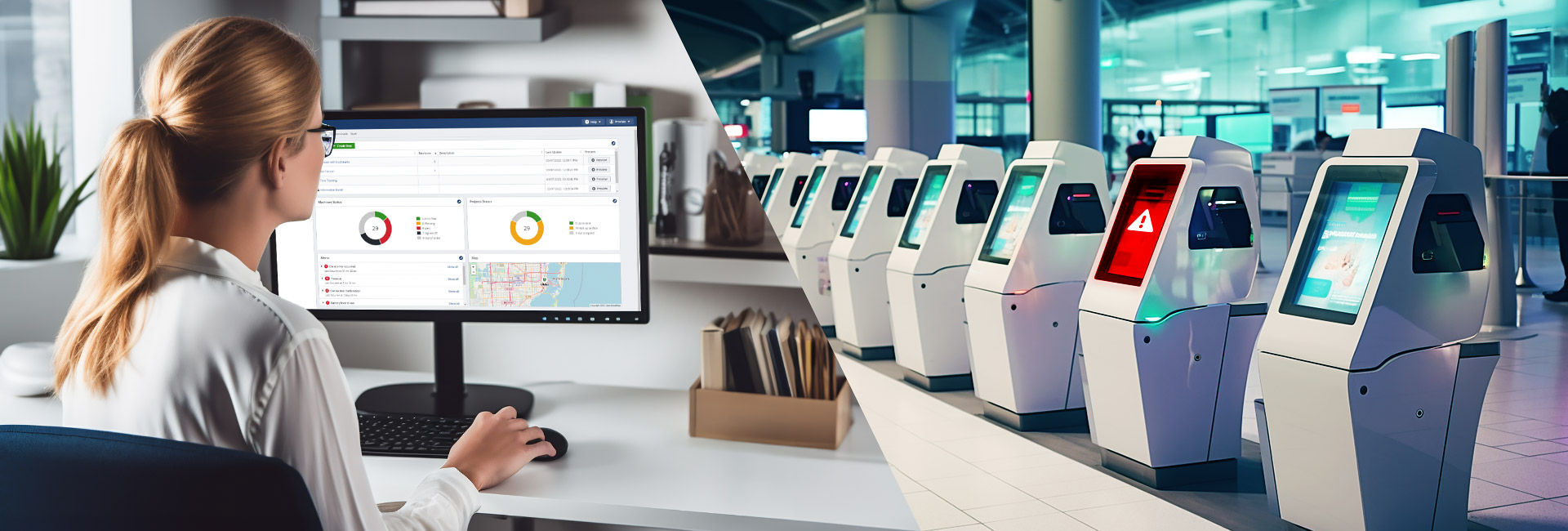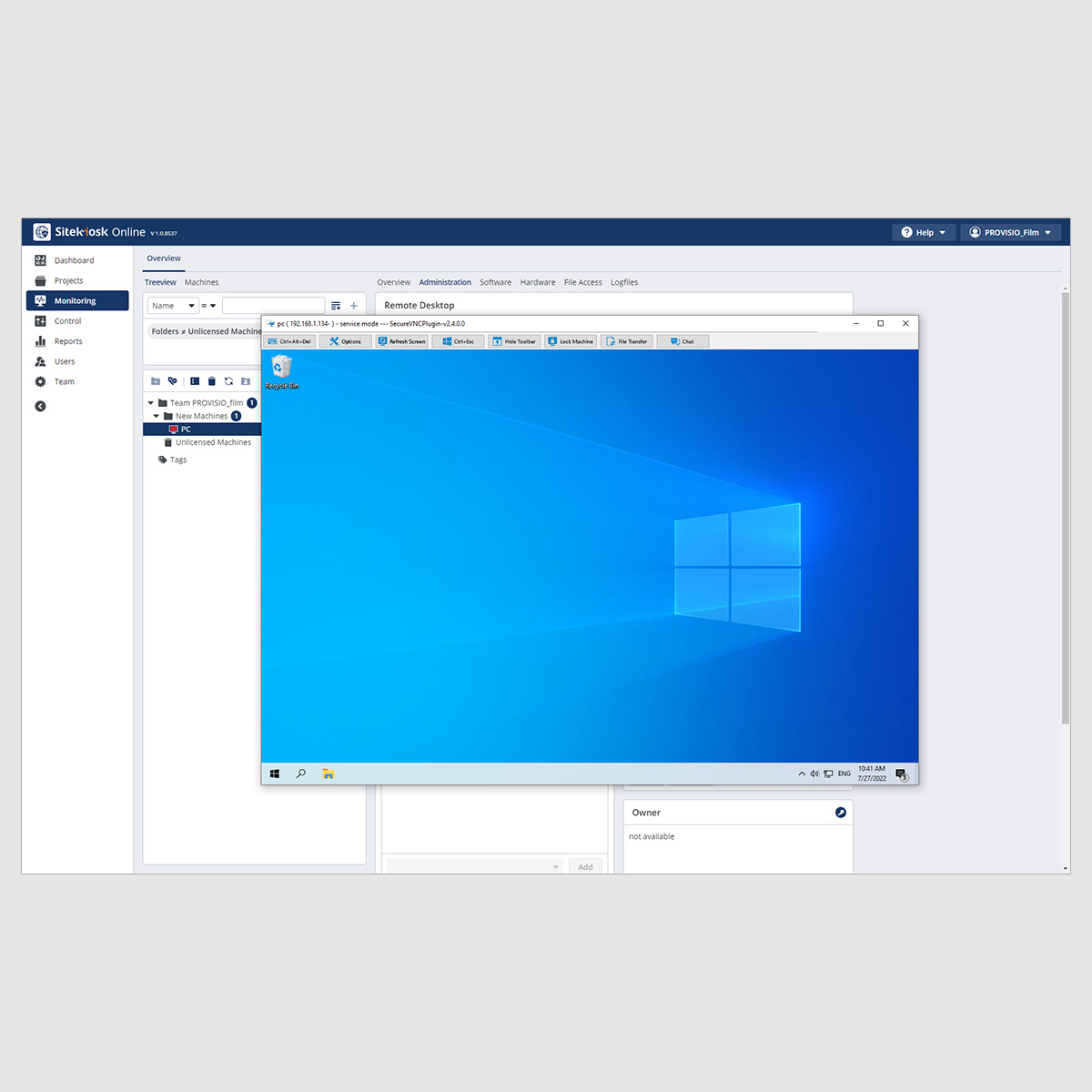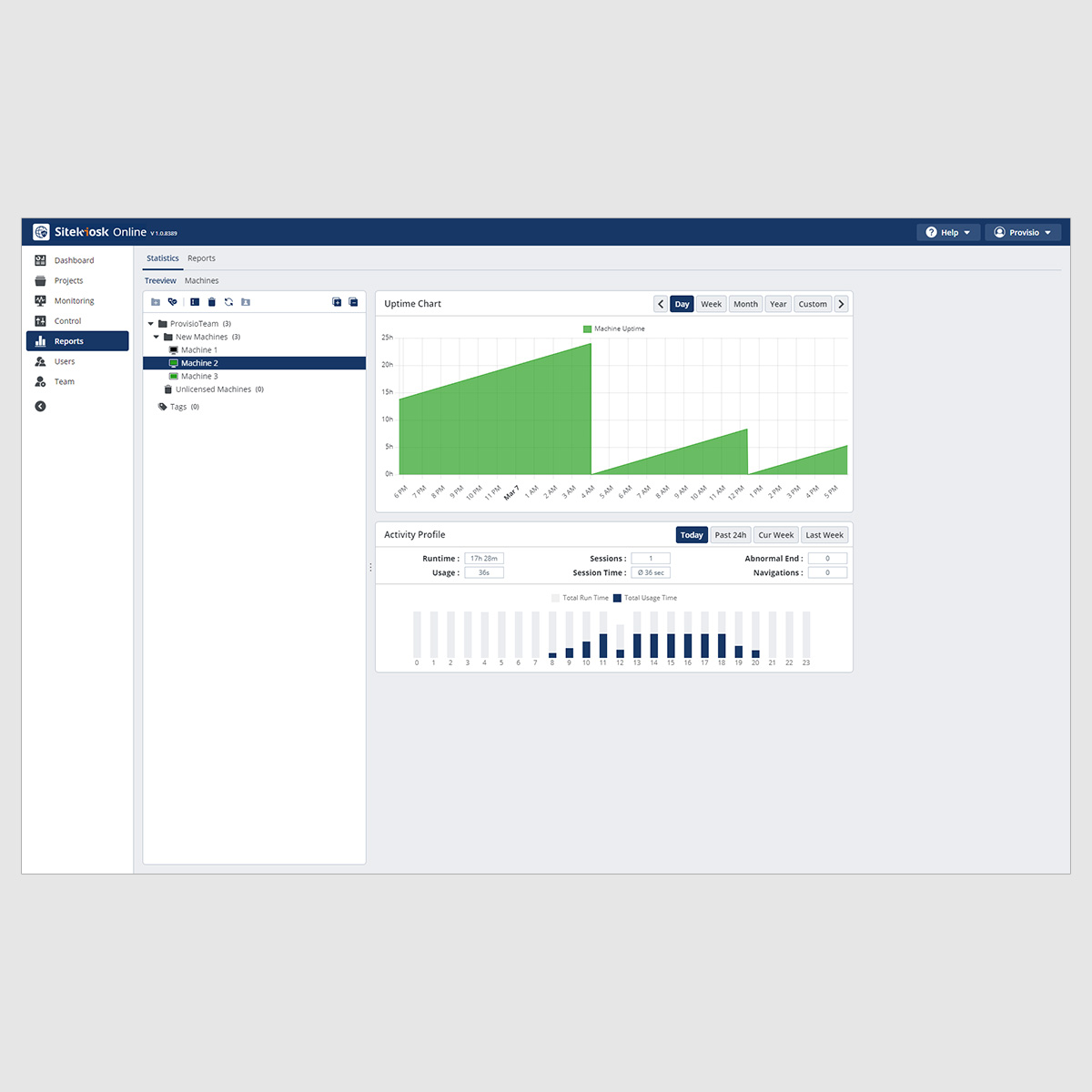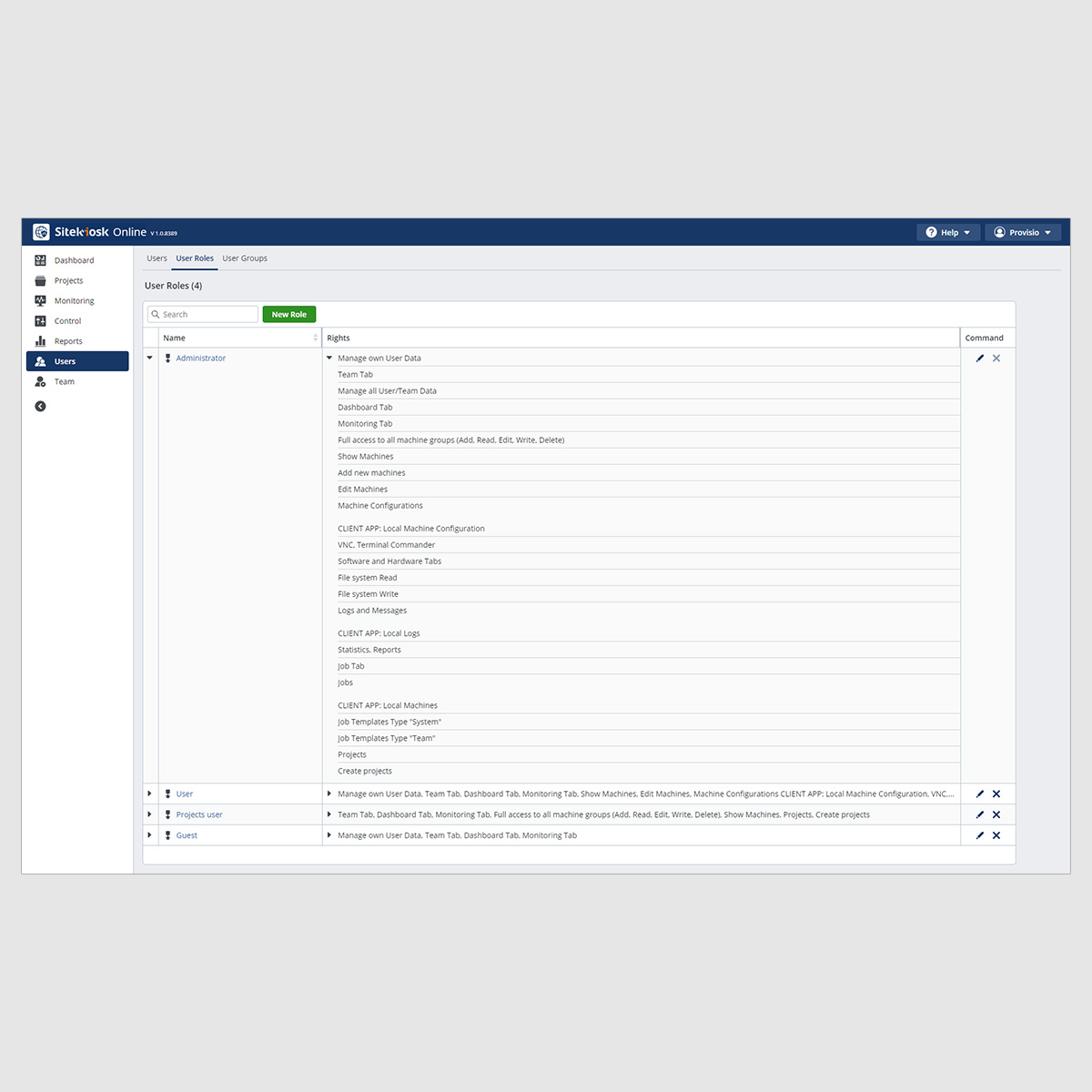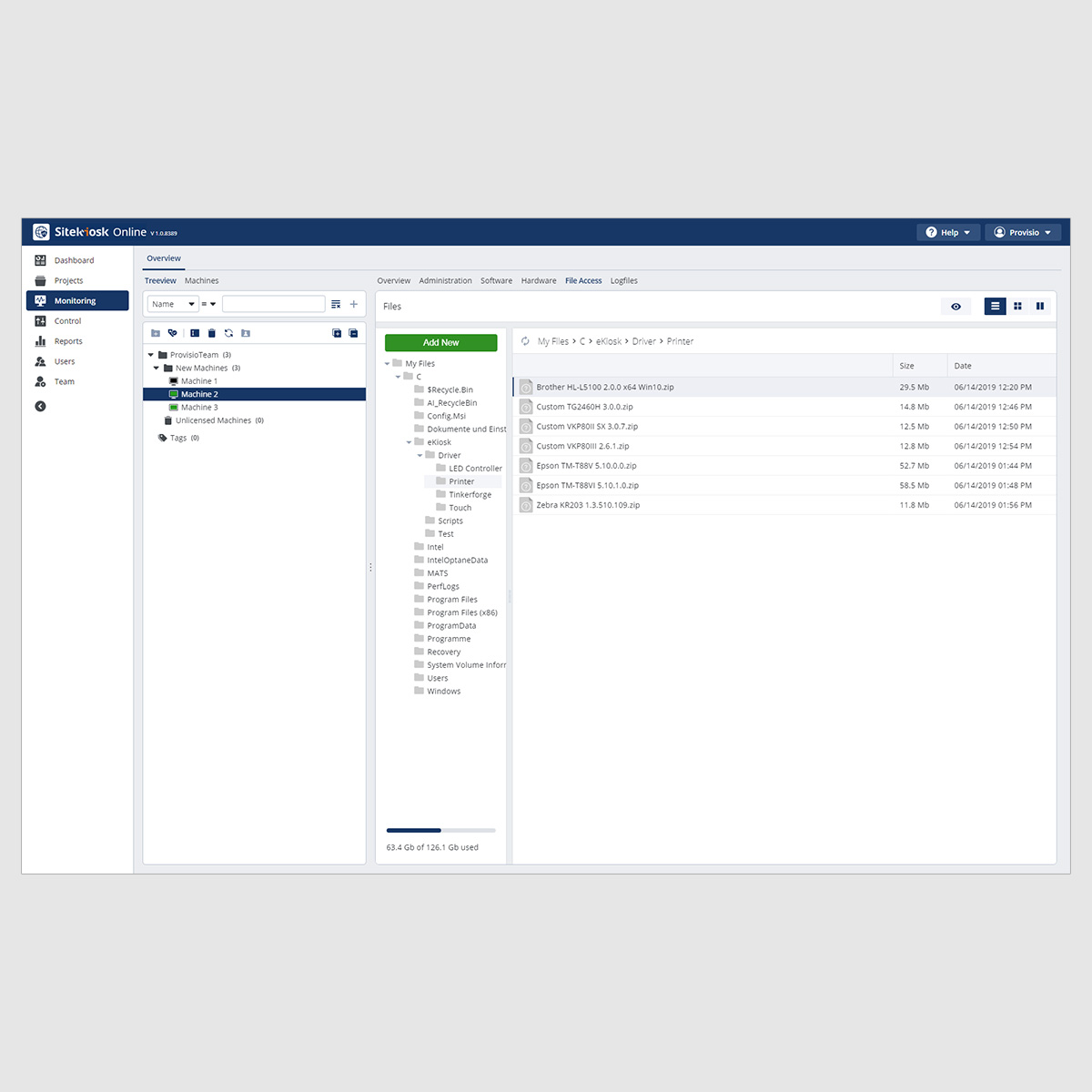Centralized Remote Management & Monitoring
SiteKiosk Online offers easy-to-use remote management features that save you time while efficiently managing all of your devices. Experienced IT administrators benefit from effective job templates and scripting options for optimal workflow. Monitor and manage your devices via cloud or on-premise server access and create engaging digital signage campaigns.
Powerful Remote Monitoring & Analytics
SiteKiosk Online provide comprehensive control and insight into your kiosk operations, ensuring seamless performance and user satisfaction.
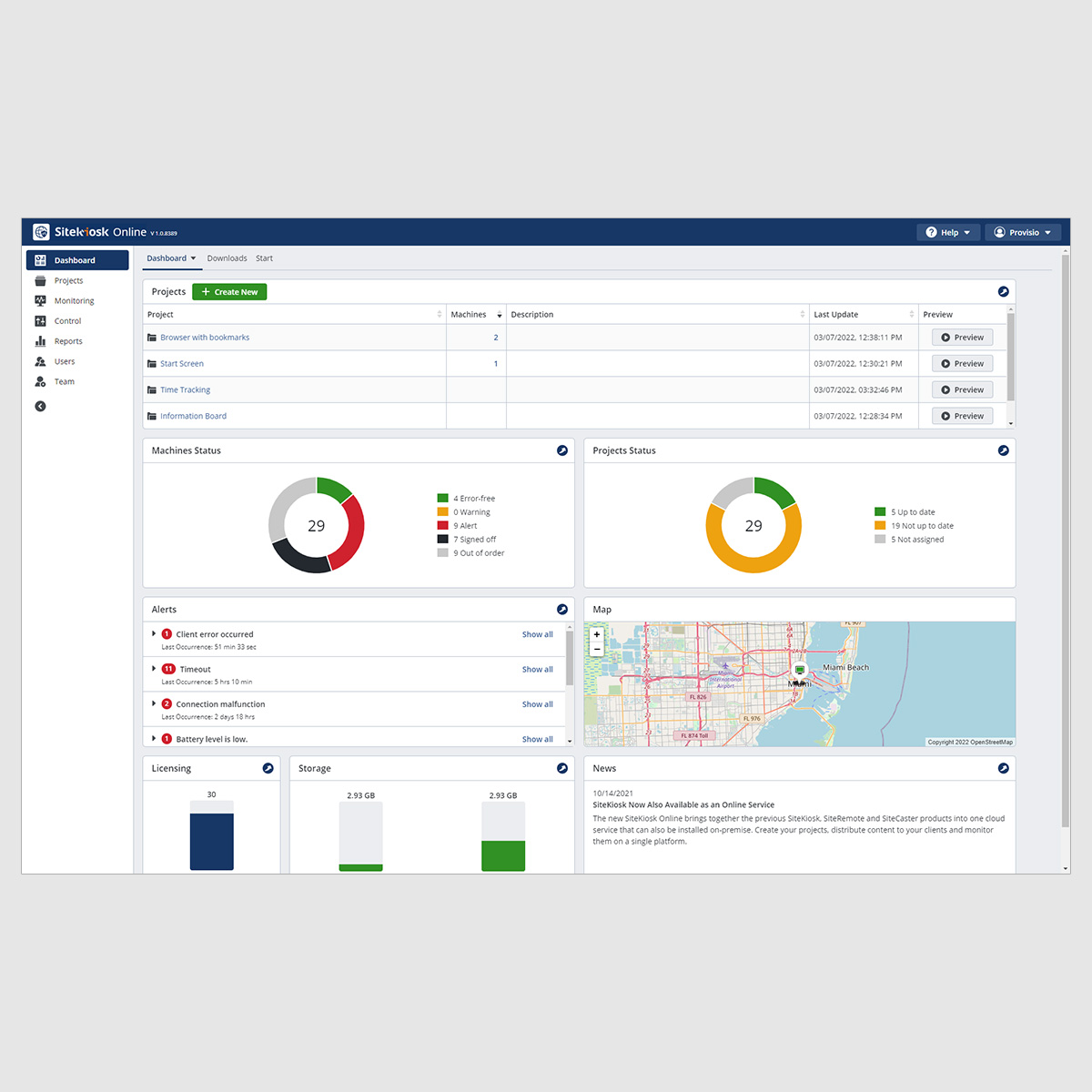
Real-Time Monitoring
Gain real-time visibility into the status and usage of each kiosk, allowing you to respond instantly to any issues. It provides instant insights into the status and activities of each kiosk, allowing you to respond promptly to any issues that may arise.
Custom Dashboard
Create a personalized dashboard that suits your specific monitoring and analytics needs, providing a tailored view of your kiosk network.
Alerts and Notifications
Receive real-time alerts for critical events or anomalies, enabling swift response to issues or breaches.
Remote Updates
Effortlessly update software and content on multiple kiosks simultaneously, ensuring consistency across your network.
Remote Management for IT Administrators
SiteKiosk Online offers a robust remote management system, empowering you to oversee and control your self-service kiosk network from a centralized location.
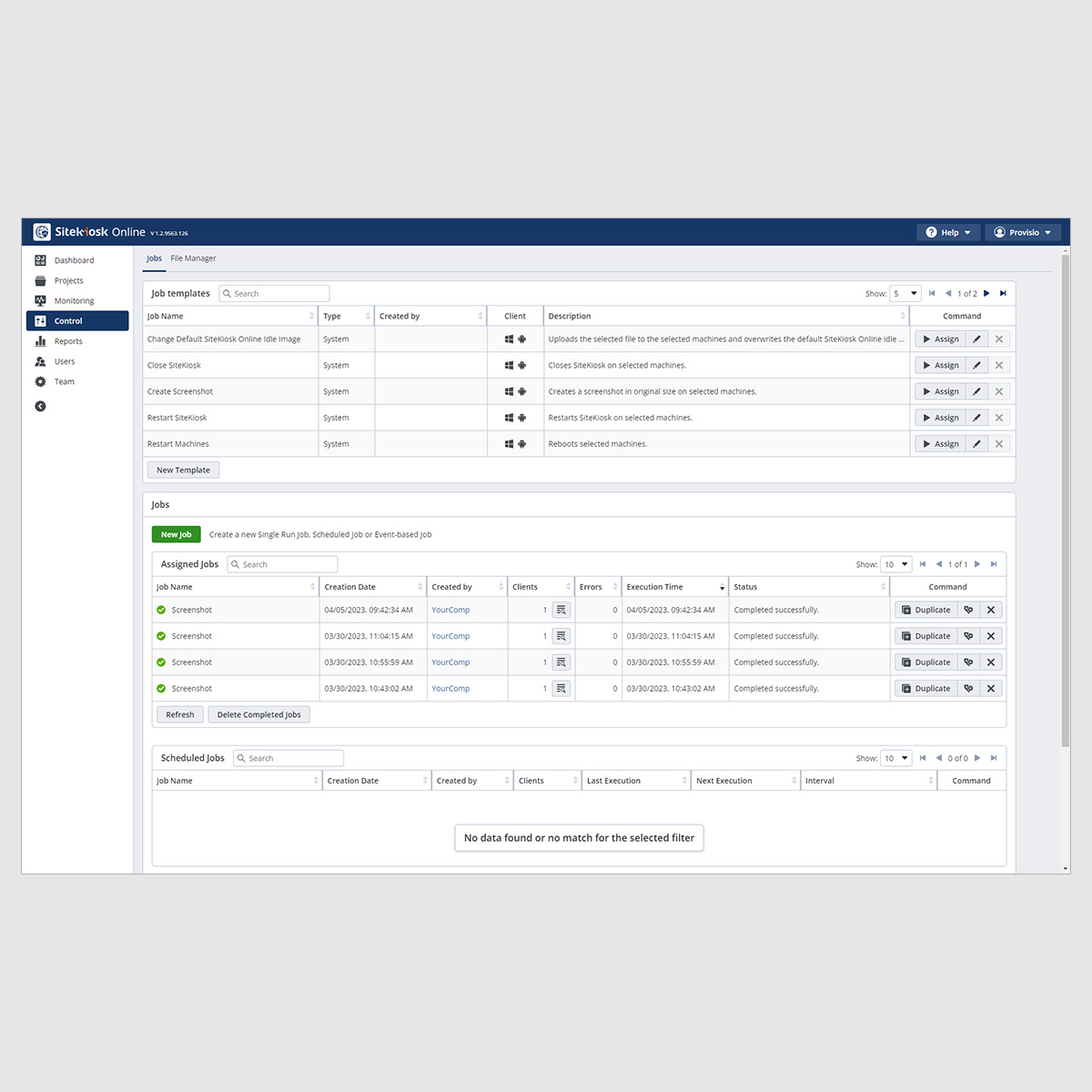
Powerful Job System
Allows you to remotely administer not only SiteKiosk Online but the entire kiosk system using predefined jobs. Install applications and transfer files on kiosks using the remote task system to support roll-out to a large number of devices.
Centralized Control
Manage all your kiosks from a single, centralized dashboard, ensuring uniformity and efficiency.
User Behavior Insights
Track user interactions with your kiosks to understand user behavior and make data-driven decisions to optimize the user experience.
License Management
With centralized license management, you keep an overview of the license status of your devices.
Discover More Manage Features
Unleash the full potential of your kiosks and take control of your user experience with the diverse management features at your fingertips.
-
System Reboot Reboot kiosks remotely.
-
Health Monitoring Monitor kiosk hardware components.
-
Maintenance Tasks Perform maintenance remotely.
-
Health Alerts Receive alerts issues.
-
Remote Diagnostics Diagnose kiosk issues from afar.
-
Remote Device Control Control devices remotely.
System Management
-
Data Integration Integrate external data sources.
-
Content Duplication Duplicate content for rapid creation.
-
Mobile Device Control Navigate from mobile devices.
-
Custom Reporting Generate tailored reports.
-
Centralized Control Panel Panel for comprehensive view.
-
Content Organization Organize with tags and categories.
Data Management
-
Usage Statistics Access real-time data on kiosk usage.
-
Traffic Insights Monitor user flow and traffic patterns.
-
Kiosk Uptime Metrics Measure the reliability of kiosks.
-
Data Visualization Visualize analytics data.
-
Incident Logging Track incidents for analysis.
-
User Session Logs Log user interactions for security.
Performance and Analytics
-
2FA Protecting access to sensitive systems.
-
Remote Shutdown Secure kiosks instantly in emergencies.
-
Role-Based Access Assign specific roles to users.
-
Access Logs Keep track of who accessed the system.
-
Data Encryption Secure content transmission.
-
Secure APIs Ensure secure connections.
Security and Access Control
Contact
You have questions about SiteKiosk's features? We are happy to help you and also realize individual projects with complex requirements. Get in touch with us!